Top tips for using spreadsheets
A spreadsheet is an interactive computer application program for organization and analysis of data in tabular form. Spreadsheets developed as computerized simulations of paper accounting worksheets. The program operates on data represented as cells of an array, organized in rows and columns. Each cell of the array is a model–view–controller element that can contain either numeric or text data, or the results of formulas that automatically calculate and display a value based on the contents of other cells.
"Spreadsheets on Wikipedia is licensed under a Creative Commons CC-BY license
Accessing public data
If you like playing with data but don’t have access to a dataset or need supplementary data for a project, visit one of these sites to access open data sets.
Enhance your learning
Get an understanding of what spreadsheets are (for beginners). Lean how to use cell referencing. Learn how to use formulas and functions.
If you do not see the video, please click on the link to view it (you will be leaving this page):
Enhance your wellness
Did you know that our brains are wired to focus on threats so that we can quickly respond and survive? Like we program computers, we can train our brains to better take in positive experiences and enhance our wellbeing. Watch neuropsychologist Rick Hanson talk about how to hardwire more happiness into your life.
For more resources, see health and wellness resources from VIU counselling services.
Student support areas
Value for me?
You can use a spreadsheet in many ways to save you time and keep you organized:
Create a check list, store login info and passwords, create a mail list, track a project or plan
Technology integration
List of charting and spreadsheet software packages (including free and open source tools)
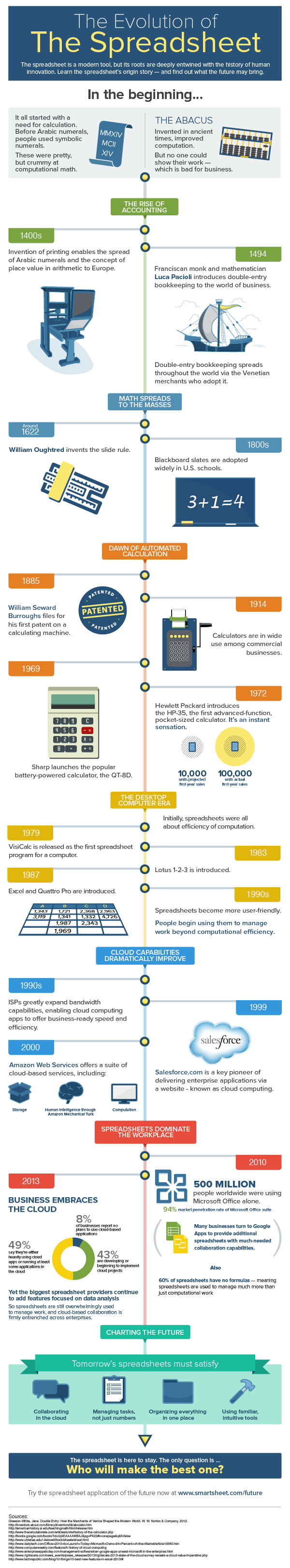
The Evolution of The Spreadsheet | An infographic by the team at Smartsheet
