Watch and learn
This animation shows the advantages of owning and using an e-portfolio.
If you do not see the video, please click on the link to view it (you will leave this page):
Top tips
Getting started:
Steps in the portfolio process:
- Collect - collect evidence and save artifacts that demonstrate your achievements
- Select - choose artifacts and evidence that best demonstrate your skills
- Evaluate - ask a peer, a mentor or your advisor to evaluate your portfolio and give you feedback
- Reflect - reflect on what you've experienced and learned
- Present - personalize your portfolio and present it
Adapted from UBC wiki
Enhance your learning
This video aims to help you with creating an ePortfolio for both assessment and CPD/employment purposes.
If you do not see the video, please click on the link to view it (you will leave this page):
Enhance your wellness
Learn to identify negative automatic thoughts about yourself and the world. Practice replacing them with more rational and realistic thoughts and notice how that impacts your experience!
If you do not see the video, please click on the link to view it (you will leave this page):
For more resources, see health and wellness resources from VIU counselling services.
Value for me?
As a student, you can use an e-portfolio as a medium to conveniently and effectively highlight the myriad of skills and projects you’ve developed over the course of earning your degree for networking or future employment purposes.
Visualize topic
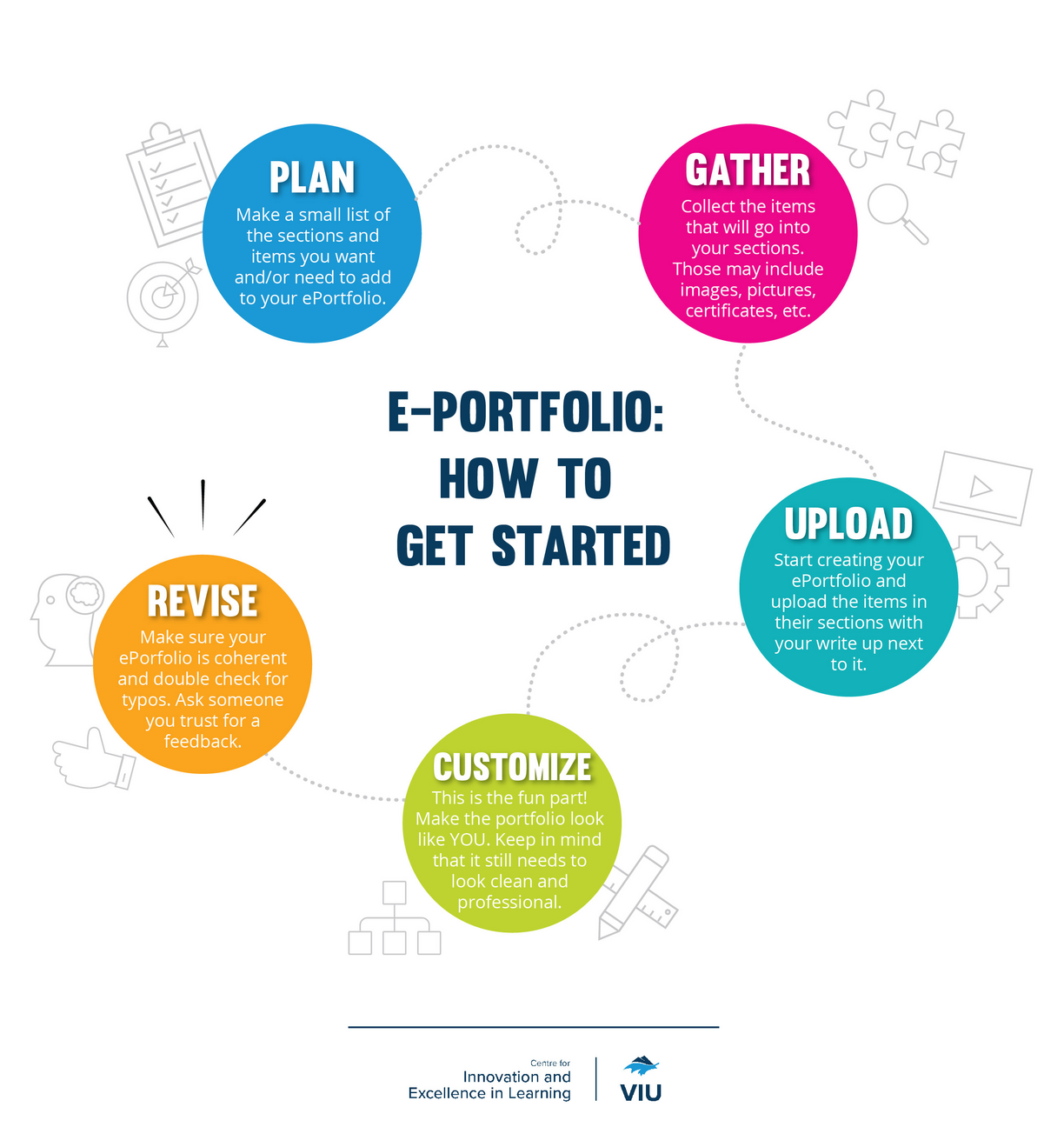
Image w/ Permission: Tamara Malloff (t @tmalloff)
